How to remove viruses with no antivirus software ? [2020]
How to remove viruses and malwares from windows with no AntiVirus??
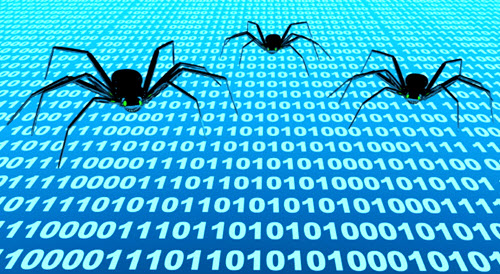
Things you need to know about viruses
- Viruses are the scripts and programs inside our computers that disrupt the system without any knowledge of the user.
- Almost all of the viruses today come from the Internet .
- The most common purpose of viruses include : mining cryptocurrency, sending user data to large organizations for ad optimization, encrypting user data and asking for money to unlock, blackmailing purposes, stealing confidential data like passwords, and so on.
- Once embedded into the computer system a virus starts automatically when you start the computer, through the startup directories.
- Some of the viruses work manually when we launch some specific applications, (commonly : the IDM, winRAR, Browsers like firefox and chrome).
- Viruses can also launch themselves from the Browser through the plug-ins (or Add-ons), and also via websites through the javaScript code.
How do I know there are viruses in my computer ?
In most of the cases, you would easily recognize a virus in your computer since viruses are designed to be disruptive to your system. Commonly, viruses make your computer slower and create unnecessary shortcuts and files in the OS folders.
- Computer runs way too slow than usually .
- Fans speeding up desipite no heavy programs or games are running.
- Unexpected heating right after you start your PC.
- Programs with random names using too much CPU and RAM space noticed in the Task Manager windows.

- A black and white window appears as soon as you log into windows.

- Files with random names in the Program Files Folder .
- Changed browser homepage.
- Browser runs too slowly than usual.
So, how the fuck do we remove them ?
So, you may have noticed from the point no. 4 at the top of the page that most of the viruses launch automatically
you start the computer through the Startup Directories. So, our first priority would be to recognize them from the
startup directories and disable them.
This would involve 3 major steps:
At first, we need to disable some common suspects through the Task Manager which comes along with the windows distribution.
- First, launch the Task Manager by pressing CTRL + LSHIFT + ESC , together.
- Then, click on the 'Startup' Tab.
- Disable every application that you suspect to be a virus. If you are not sure, disable all of them. That won't really
cause any harm to your computer system. (But not the audio drivers)
The con with the windows Task Manger is that it does not necessarily include all the programs (and viruses) that launch from the startup directories. To list all the applications, we need a third-party app.
- First, download the application using this link :
DOWNLOAD - Launch the app.
- Disable every link that you suspect to be a virus. Viruses usually have a random name. If you are
confused, contact a tech-geek for this operation.
- Restart your PC right now.
- Use the windows System-restore tool. Just type "Recovery" in the start menu, then click => System Restore.
Then, this appears.
- Reinstall your browser.
- Install another fresh copy of windows (Sorry bitch, but it's the ultimate way).










Comments
What Is Avast Cleanup Premium And How To Activate It?